Montoya API
Montoya APIなるものを知った。
お手軽にBurp extensionが書けそうな気配がするので試してみる。
まずはexampleの実行から。
helloworld
READMEにある通り、いろいろ用意してくれている。
まずは Hello World で軽く動作確認してみる。
git clone https://github.com/PortSwigger/burp-extensions-montoya-api-examples.git
cd burp-extensions-montoya-api-examples/helloworld/
ディレクトリ構造は以下の通り。
.
├── build.gradle
├── README.md
└── src
└── main
└── java
└── example
└── helloworld
└── HelloWorld.java
6 directories, 3 files
大事なのは HelloWorld.java だろう。
ソースは以下。かなり単純に書いてくれている。
軽く読んでみると、Output, Error, Eventlogにログ出力した後にRuntimeExceptionを投げている。
では実際にビルドして動かしてみよう。
build.gradle を用意してくれているので、以下コマンドでビルドする。
gradle build
数秒待つと、build/libs/helloworld-1.0.0.jar が生成されるので、これを Burp からロードすることで拡張機能が有効化する。
この時点でOutputに出力されたログが出てくる。
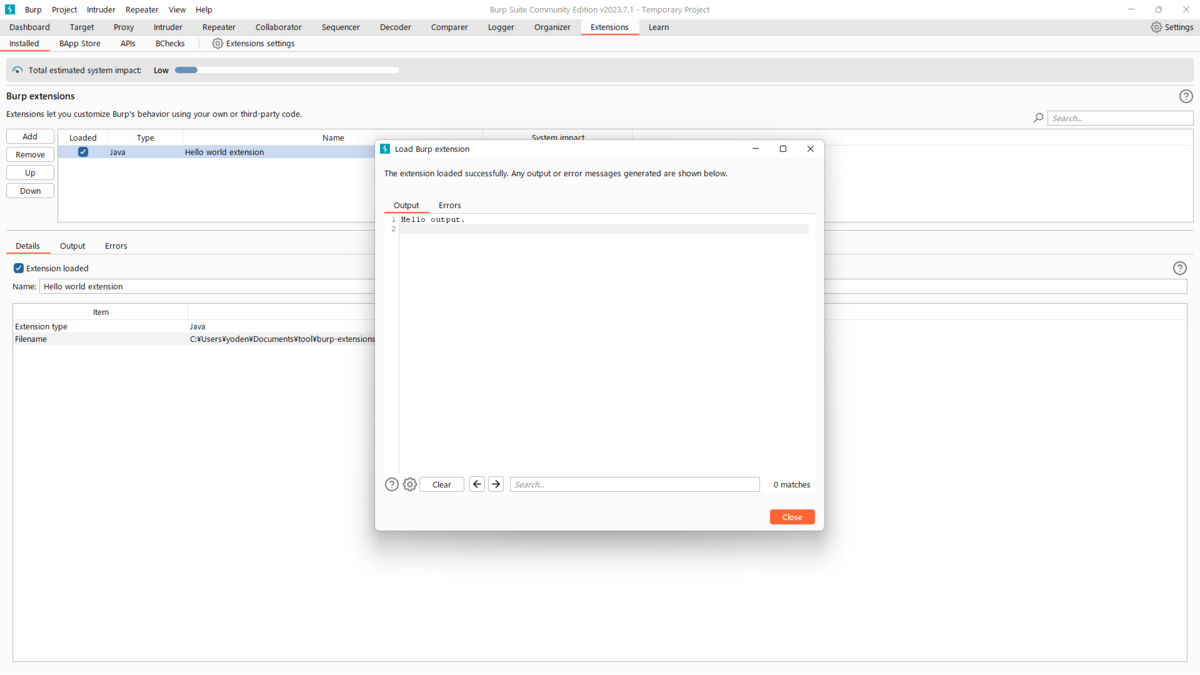
Errors タブに切り替えれば Error に出力されたログとRuntimeExceptionエラーが。

Dashboardタブの Event log では、Type が Info, Error, Critical のログが出力されていることが確認できる。
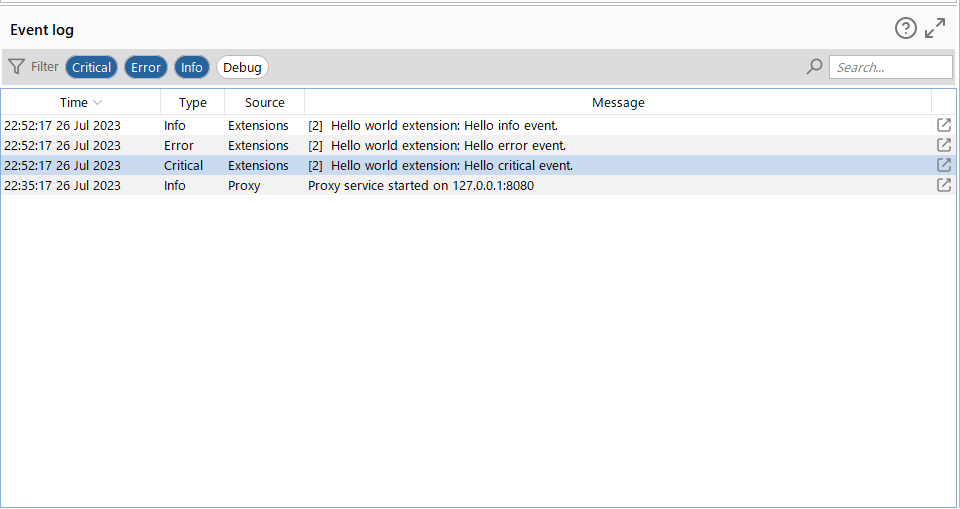
ということで、一番簡単な拡張機能のコードと動作が確認できた。
固定置換拡張機能
Hello world はログを出力するだけだったので、他の拡張機能やドキュメントを読んだりしながら「リクエスト中の hoge を fua に置換するだけの拡張機能」を作成してみる。( fuga にしなかったのは Content-Length を更新できてるか見たかったから )
javaは書きなれてないが、動けばヨシとする。
Replace.java は main 的な役割として、他ファイルで定義したclassを読み込む形で作成。
package replace; import burp.api.montoya.BurpExtension; import burp.api.montoya.MontoyaApi; public class Replace implements BurpExtension { @Override public void initialize(MontoyaApi api) { api.extension().setName("My Replace extension"); api.http().registerHttpHandler(new ReplaceHandler(api)); } }
ReplaceHandler.java
package replace; import burp.api.montoya.MontoyaApi; import burp.api.montoya.http.handler.*; import burp.api.montoya.http.message.requests.HttpRequest; import burp.api.montoya.logging.Logging; import static burp.api.montoya.http.handler.RequestToBeSentAction.continueWith; import static burp.api.montoya.http.handler.ResponseReceivedAction.continueWith; class ReplaceHandler implements HttpHandler { private final Logging logging; public ReplaceHandler(MontoyaApi api) { this.logging = api.logging(); } @Override public RequestToBeSentAction handleHttpRequestToBeSent(HttpRequestToBeSent requestToBeSent) { HttpRequest modifiedRequest = requestToBeSent; modifiedRequest = HttpRequest.httpRequest(modifiedRequest.httpService(), modifiedRequest.toString().replace("hoge", "fua")); modifiedRequest = modifiedRequest.withBody(modifiedRequest.body().toString()); // update Content-Length logging.logToOutput("--------original----------\n" + requestToBeSent.toString()); logging.logToOutput("--------replace-----------\n" + modifiedRequest.toString()); return continueWith(modifiedRequest); } @Override public ResponseReceivedAction handleHttpResponseReceived(HttpResponseReceived httpResponseReceived) { return continueWith(httpResponseReceived); } }
ビルドしてロードする。
ローカルに適当なサーバを立て、hogeをいっぱい入れてリクエストしてみた。
Output にオリジナルと置換後のリクエストを出力しているので、そこから実行結果が見れる。(loggerから見るのもアリ)
--------original---------- POST /hoge?hoge=hoge HTTP/1.1 Host: localhost:8000 Content-Type: application/x-www-form-urlencoded Content-Length: 9 hoge: hoge hoge=hoge --------replace----------- POST /fua?fua=fua HTTP/1.1 Host: localhost:8000 Content-Type: application/x-www-form-urlencoded Content-Length: 7 fua: fua fua=fua
うまく動いてそうだ。
(このあたりで、ビルドしなおしたときは Extensions タブの Loaded からチェックボックスを一度外して付け直すだけで新しいバージョンがロードされることを知った)
自由置換拡張機能
hoge -> fua はかなり端的に書けた。
これだけだと不便なので、今度はいわゆる needle と replace を Burp の画面から指定できるようにする。
Replace.java の initialize に以下を追加。(Handlerは引数を追加)
ReplacerTab replacerTab = new ReplacerTab(); api.http().registerHttpHandler(new ReplaceHandler(api, replacerTab)); api.userInterface().registerSuiteTab("montoya_replace", replacerTab);
ReplacerTab.java で class を定義。UIのいろいろをここに書く。
ここの入力値をとるために、一応ゲッターも定義。
package replace; import javax.swing.*; public class ReplacerTab extends JComponent { private JTextField needle; private JTextField replace; public ReplacerTab() { setLayout(new BoxLayout(this, BoxLayout.PAGE_AXIS)); JPanel customTabContent = new JPanel(); JLabel needleLabel = new JLabel("needle"); customTabContent.add(needleLabel); this.needle = new JTextField(20); customTabContent.add(this.needle); JLabel replaceLabel = new JLabel("replace"); customTabContent.add(replaceLabel); this.replace = new JTextField(20); customTabContent.add(this.replace); add(customTabContent); } public String getNeedle() { return this.needle.getText(); } public String getReplace() { return this.replace.getText(); } }
そうしたら ReplaceHandler.java でも needle と replace を作成し、replace時にそれらから値をとってくるようにする。
class ReplaceHandler implements HttpHandler { private final Logging logging; private final ReplacerTab replacerTab; public ReplaceHandler(MontoyaApi api, ReplacerTab replacerTab) { this.logging = api.logging(); this.replacerTab = replacerTab; } @Override public RequestToBeSentAction handleHttpRequestToBeSent(HttpRequestToBeSent requestToBeSent) { HttpRequest modifiedRequest = requestToBeSent; String needle = this.replacerTab.getNeedle(); String replace = this.replacerTab.getReplace(); if (!needle.isEmpty()) { modifiedRequest = HttpRequest.httpRequest(requestToBeSent.httpService(), requestToBeSent.toString().replace(needle, replace)); modifiedRequest = modifiedRequest.withBody(modifiedRequest.body().toString()); // update Content-Length logging.logToOutput("--------original----------\n" + requestToBeSent.toString()); logging.logToOutput("--------replace-----------\n" + modifiedRequest.toString()); } return continueWith(modifiedRequest); } :
完成系は以下。
拡張機能のタブはこんな感じで、needle と replace を指定できるだけ。
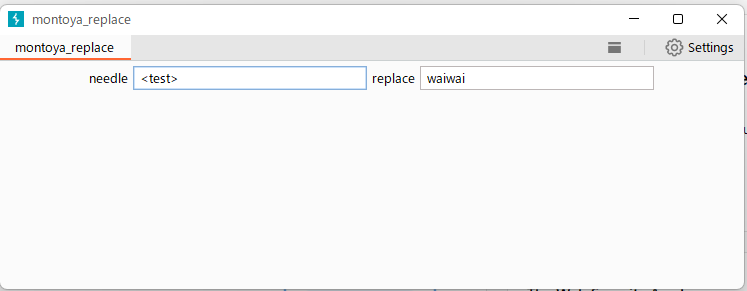
GUIから画像のように指定した時、リクエストに <test> を含めて送信してみると waiwai に置換されていることが確認できる。
--------original---------- GET /?<test> HTTP/1.1 Host: localhost:8000 --------replace----------- GET /?waiwai HTTP/1.1 Host: localhost:8000
ということで、簡易的なBurpの拡張機能作成を体験してみた。
montoya 以前の拡張機能作成の経験はないが、思ったより作りやすい気がする。